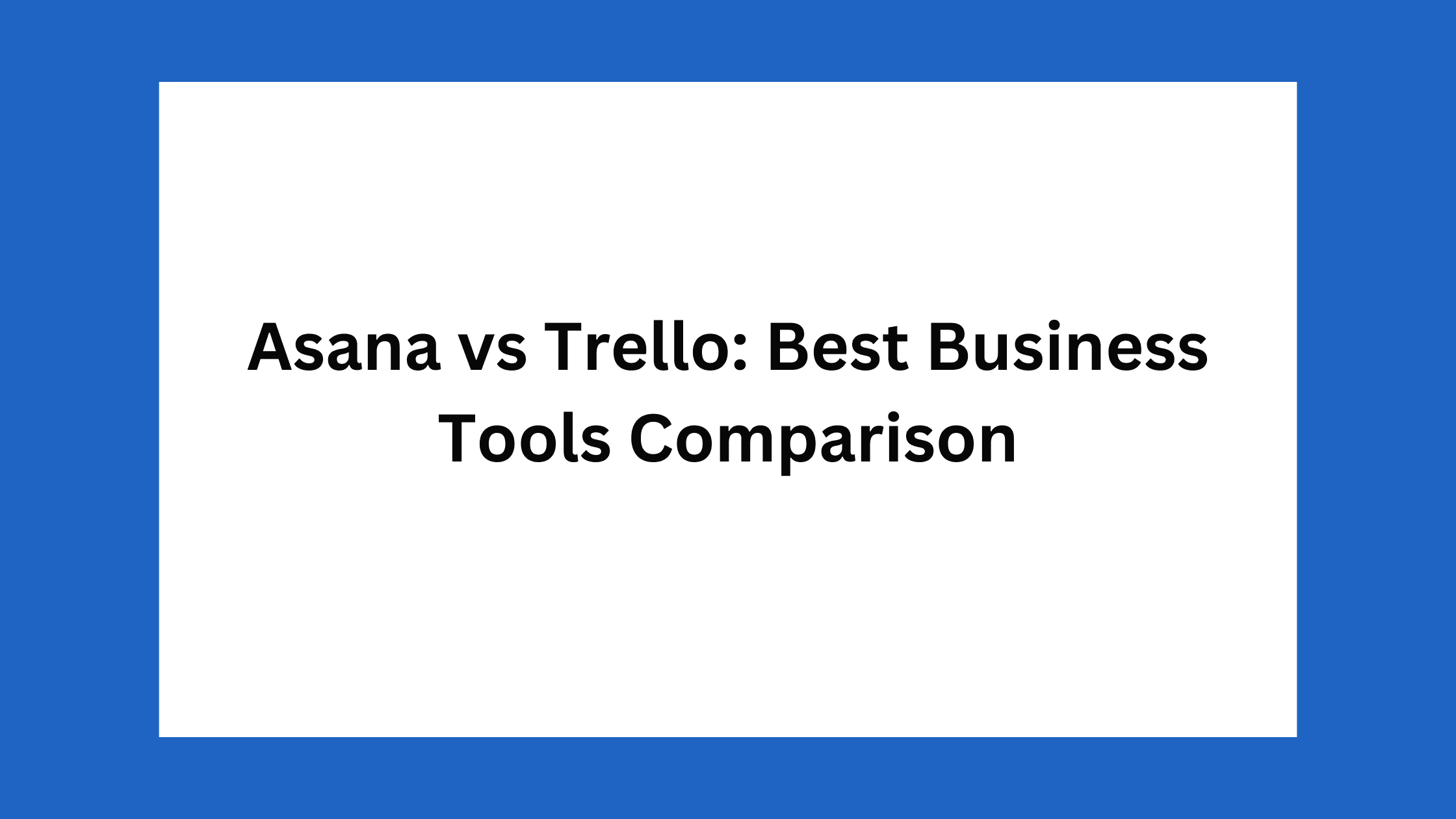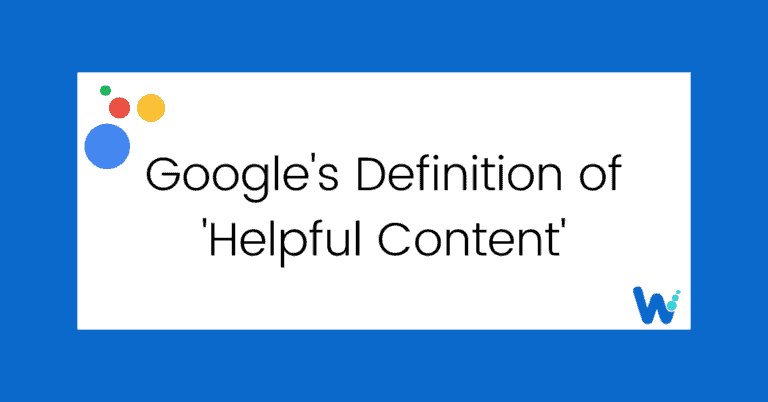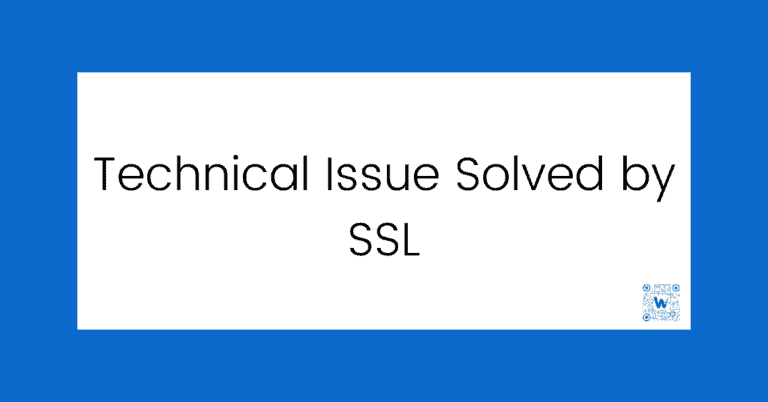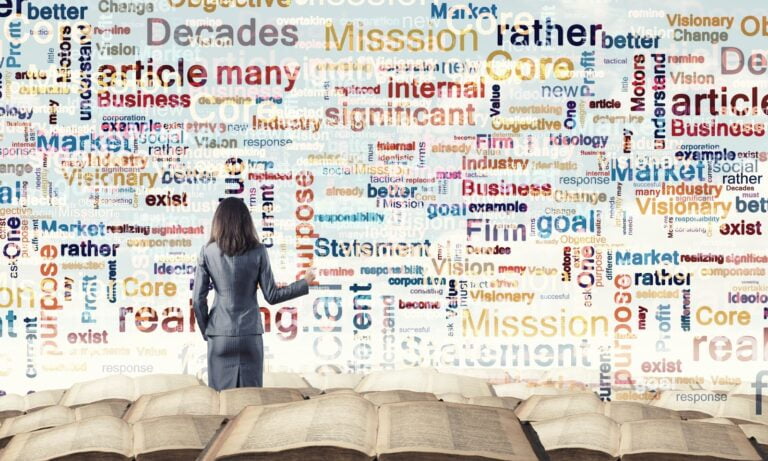Effective project management tools are essential for keeping teams organized, on schedule, and productive. These tools streamline tasks, improve collaboration, and ensure projects are completed efficiently. The demand for project management software is growing rapidly, with the market expected to reach $10 billion by 2026, growing at a rate of 10.67% annually. According to the Project Management Institute, 2.3 million new project management positions must be filled each year.
Despite these trends, only 23% of organizations currently use project management software, highlighting significant growth potential. Asana and Trello are two of the most popular tools available, each offering unique features and benefits. This detailed comparison will explore the key aspects of Asana and Trello, helping you determine which tool is the best fit for your business needs.
Overview of Asana
Asana is a popular work management platform used by many top companies, including 85% of Fortune 100 companies. It helps different departments like Marketing, Operations, IT, and Product to streamline their work and achieve their goals. Asana stands out by connecting work to company-wide goals, using AI to work smarter, ensuring enterprise-grade security, and integrating with over 300 tools.
Many well-known companies have achieved great results by using Asana. It has also been recognized as a leader by top analyst firms. Overall, Asana is known for helping organizations work more efficiently and achieve their objectives.
Asana is best in aligning individual tasks and projects with broader company objectives. This feature ensures that everyone in the organization understands how their work contributes to the overall mission, creating a sense of purpose. By connecting day-to-day tasks to strategic goals, Asana helps organizations stay focused and aligned on what matters most.
Key Features of Asana
Task Management
Asana excels in task management, offering a comprehensive suite of features to help teams stay organized and on track. Users can create tasks, assign them to team members, set due dates, and add detailed descriptions. Subtasks can be created to break down larger tasks into manageable steps, and dependencies can be set to indicate which tasks need to be completed before others can begin.
Project Timelines
One of Asana’s best features is its project timelines, which provide a visual representation of project schedules. The timeline view allows users to see the start and end dates of tasks, track progress, and identify any potential bottlenecks. This feature helps teams plan their work more effectively and ensures that projects stay on schedule.
Custom Fields
Asana offers the ability to add custom fields to tasks and projects, allowing teams to customise their workflows to their specific needs. Custom fields can be used to track additional information such as priority levels, project stages, or budget details. This flexibility helps teams manage their work in a way that aligns with their unique processes and requirements.
Extensive Integrations
Asana integrates seamlessly with over 300 tools, making it a central hub for managing work across various platforms. Popular integrations include Slack for communication, Google Drive for file storage, Zoom for video conferencing, and Salesforce for customer relationship management. These integrations enhance Asana’s functionality and ensure that teams can work efficiently without switching between multiple tools.
Overview of Trello
Trello was launched in 2011 by Fog Creek Software, founded by Joel Spolsky and Michael Pryor. The idea behind Trello was to create a simple, visual tool for managing tasks and projects, inspired by the Kanban methodology. Trello quickly gained popularity due to its user-friendly interface and flexible design, making it a favorite among teams of all sizes. In 2017, Trello was acquired by Atlassian, a leading provider of collaboration and productivity software.
Key Features
Boards, Lists, and Cards
Trello is built around the concept of boards, lists, and cards, which provide a highly visual and intuitive way to manage tasks and projects:
- Boards represent projects or high-level initiatives.
- Lists are used to organize tasks within a board, typically representing different stages of a workflow (e.g., To Do, In Progress, Done).
- Cards represent individual tasks or items, which can be moved between lists as they progress. Cards can contain detailed information, including descriptions, attachments, checklists, due dates, and comments.
Power-Ups (Integrations)
Trello’s functionality can be extended through Power-Ups, which are integrations with other tools and services. Power-Ups allow users to customize their boards and add features such as:
- Slack for enhanced communication.
- Google Drive for easy file sharing.
- Calendar for better schedule management.
- Custom Power-Ups that can be developed using Trello’s API to meet specific needs.
Butler Automation
Butler is Trello’s built-in automation tool that helps users automate repetitive tasks and workflows. With Butler, users can create custom rules, buttons, and commands to automate actions such as:
- Moving cards between lists based on triggers (e.g., due dates).
- Adding checklists or labels to cards automatically.
- Sending notifications or creating reports based on specific conditions.
Custom Backgrounds and Stickers
Trello offers various customization options to make boards more visually appealing and personalized. Users can:
- Custom Backgrounds: Choose from a range of backgrounds or upload their own images to give boards a unique look.
- Stickers: Add fun and informative stickers to cards to highlight important information or just add a touch of personality.
These features make Trello a flexible and powerful tool for managing tasks and projects, suitable for teams and individuals who value simplicity and visual organization.
Key Differences: Asana vs. Trello
Asana and Trello are both powerful project management tools, but they cater to different needs and styles of project management.
Asana’s Advanced Features
Asana differentiates itself from Trello by offering a more structured approach to project management, making it well-suited for larger teams and enterprises. Some of Asana’s advanced features include:
- Task Dependencies: Asana allows users to set dependencies between tasks, ensuring that certain tasks cannot begin until others are completed. This feature helps in managing complex projects where the order of task completion is crucial.
- Gantt Charts (Timeline View): Asana provides a visual timeline view (similar to Gantt charts) that helps teams see the start and end dates of tasks, track progress, and identify any potential bottlenecks. This is particularly useful for planning and managing long-term projects.
- Progress Tracking: Asana offers robust progress tracking features, including project milestones, status updates, and progress reports. These tools help teams monitor the health of their projects and make data-driven decisions.
Trello’s Simplicity and Flexibility
In comparison, Trello is known for its simplicity and visual card-based system, which caters to smaller teams and individuals looking for a more flexible and user-friendly task management style. Key features of Trello include:
- Visual Boards and Cards: Trello uses boards to represent projects and cards to represent tasks. This visual approach makes it easy for users to see the status of their tasks at a glance and move cards between lists to indicate progress.
- Flexible Task Management: Trello’s drag-and-drop interface allows users to easily move cards between different stages of a project. This flexibility is ideal for teams that prefer a more agile approach to project management.
- Power-Ups (Integrations): While simpler in its core functionality, Trello offers Power-Ups that extend its capabilities. Users can add integrations such as Slack, Google Drive, and Calendar to enhance their Trello boards.
- User-Friendly Design: Trello’s intuitive design makes it easy for new users to get started without extensive training. This ease of use is a significant advantage for small teams or individuals who need a straightforward task management solution.
Choosing the Right Tool : Asana Vs Trello
When it comes to selecting a project management tool, both Asana and Trello are excellent choices, but they cater to different needs and preferences. Asana’s structured approach, with advanced features like task dependencies and Gantt charts, is ideal for larger teams and more complex projects. Trello’s simplicity and visual card-based system, on the other hand, are perfect for smaller teams and individuals looking for a flexible, easy-to-use task management tool.
Here’s a detailed analysis to help you decide which tool is right for your team:
Asana is Ideal for Large Teams and Enterprises, Here’s Why
- Scalability: Asana is designed to handle the needs of large organizations with numerous teams and departments. It can easily scale from a small group to thousands of users without losing performance or functionality.
- Team Collaboration: It supports advanced collaboration features, making it easier for large teams to work together on complex projects. Multiple users can comment on tasks, tag team members, and share files, ensuring everyone stays in the loop.
- Project Management Across Departments: Asana is capable of managing projects that span multiple departments, ensuring that all parts of the organization are synchronized and working towards common goals.
- Comprehensive Task Management: Asana allows users to break down projects into tasks and subtasks, assign them to team members, set due dates, and add detailed descriptions. This ensures that every aspect of a project is accounted for and tracked.
- Task Dependencies: This feature allows you to set tasks that depend on the completion of other tasks. This is crucial for managing complex projects where certain tasks cannot begin until others are finished, helping to avoid bottlenecks and keep projects on track.
- Timeline View (Gantt Charts): Asana’s timeline view provides a visual representation of project schedules, showing the start and end dates of tasks and helping teams to see the overall progress of a project at a glance. This aids in identifying potential delays and reallocating resources as needed.
- Custom Fields: Custom fields allow teams to track additional information tailored to their specific needs, such as priority levels, budget details, or project stages. This flexibility helps teams manage their work more effectively.
How Asana Connects Work to Goals:
- Strategic Objectives: Asana helps teams connect their daily tasks and projects to broader company goals and strategic objectives. This ensures that all work contributes to the organization’s key priorities, enhancing overall productivity and alignment.
- Milestones and Goals: Asana allows users to set milestones and goals within projects, providing clear targets for teams to aim for. This keeps everyone focused and motivated, and helps in tracking progress towards larger objectives.
- Reporting and Insights: Asana offers robust reporting tools that provide insights into project progress, team performance, and goal achievement. These reports help managers and team leaders make informed decisions and adjust strategies to stay aligned with company objectives.
- Visibility and Transparency: With Asana, leaders and team members have visibility into the status of projects and tasks. This transparency helps in identifying potential issues early and ensures that everyone is aware of their responsibilities and how their work impacts the overall goals.
Pros and Cons of Asana
Pros:
- Structured and organized project management
- Advanced features like task dependencies, custom fields, and comprehensive reporting
- Strong goal alignment capabilities
- Extensive integrations with over 300 tools (Slack, Google Drive, Zoom)
- Enterprise-grade security with data encryption and industry compliance
Cons:
- Can be overwhelming for smaller teams or simple projects
- Little hard learning curve compared to Trello
- Higher cost for premium and business tiers
Who Should Use Trello?
Small Teams and Individuals: Trello’s easy-to-use, drag-and-drop interface is perfect for small teams and individual users who need a straightforward tool for managing tasks and projects.
Visual Thinkers: Trello’s card and board system offers a highly visual way to manage tasks, which is beneficial for those who prefer seeing their work laid out in a visual format.
Teams Using Agile Methods: Trello’s flexibility allows teams to easily adapt their workflows, making it suitable for agile methodologies where project stages and tasks often change.
Users Needing Basic Project Management Features: Trello offers essential task management features without overwhelming users with too many advanced options.
Teams Looking for Free or Low-Cost Solutions: Trello’s free tier offers robust functionality, making it a great option for teams or individuals with budget constraints.
Teams Requiring Collaboration and Integration: Trello supports team collaboration with features like commenting, tagging, and file sharing, facilitating communication and teamwork.
Users Seeking Automation for Repetitive Tasks: Trello’s built-in Butler automation tool helps automate repetitive tasks, saving time and reducing manual effort.
Teams or Individuals Seeking Personalization: Trello allows users to personalize their boards with custom backgrounds and stickers, making the tool more engaging and tailored to individual preferences.
How Trello Connects Work to Goals
Trello, while known for its simplicity and visual task management, also offers features that help teams connect their work to broader goals. Here’s how Trello achieves this:
- Boards for Projects: Each Trello board can represent a project or a major goal. This top-level structure allows teams to organize their work around specific objectives, keeping related tasks and milestones in one place.
- Lists for Stages or Phases: Within each board, lists can be used to represent different stages or phases of a project. This helps in breaking down the goal into manageable parts, making it easier to track progress from start to finish.
- Cards for Tasks: Cards within lists represent individual tasks or action items. Each card can contain detailed information, checklists, due dates, and attachments, ensuring that all necessary steps to achieve a goal are documented and visible.
- Labels and Categories: Trello allows users to add labels to cards, which can be used to categorize tasks by priority, department, or type. This helps in visually distinguishing tasks that are critical to achieving the main goal.
- Due Dates and Reminders: Due dates on cards help teams set deadlines for each task, ensuring timely completion of steps necessary to achieve the overall goal. Reminders and notifications keep everyone on track.
- Power-Ups and Integrations: Trello’s Power-Ups, such as Calendar and Gantt chart integrations, provide additional layers of visibility into timelines and dependencies. These tools help teams see how individual tasks contribute to the larger goal and manage their time effectively.
- Butler Automation: Butler can be used to set up automatic actions based on specific triggers. For example, moving cards to a “Done” list when all checklist items are completed, or sending notifications when a deadline is approaching, helps streamline workflows and ensures tasks aligned with goals are progressing smoothly.
- Team Collaboration: Trello facilitates team collaboration through comments, mentions, and file sharing on cards. This ensures that all team members are aware of their responsibilities and how their work fits into the bigger picture.
- Progress Tracking: Progress can be tracked visually by moving cards across lists, checking off checklist items, and updating card statuses. This visual tracking helps teams quickly see how close they are to achieving their goals and where they might need to focus their efforts.
Pros and Cons of Trello
Pros:
- Provides a user-friendly interface with a simple and intuitive drag-and-drop system
- Visual task management through boards, lists, and cards
- Quick setup with minimal effort
- Flexibility to adapt to various workflows like Kanban
- Robust functionality available in the free tier
- Customization with custom backgrounds and stickers
- Strong team collaboration features including comments, tagging, and file sharing
- Numerous integrations with tools like Slack, Google Drive, and Calendar
- Built-in Butler automation for repetitive tasks, saving time and effort
Cons:
- Lacks the depth of advanced features offered by tools like Asana
- May not be suitable for managing very complex or large-scale projects
- The visual approach might not appeal to all users, especially those who prefer a more structured format
- Can become cumbersome for larger teams or projects with many tasks and subtasks
- Basic reporting capabilities compared to more advanced project management tools
- Some advanced features and Power-Ups require a paid subscription
Conclusion
Choose Asana if your team or company is large, your projects are complex, and you require detailed task management with dependencies and timelines. Asana is also ideal if aligning daily work with broader company goals is crucial and if security and advanced integrations are a priority.
On the other hand, Trello is a great choice if your team is small, you’re managing personal projects, or you prefer a visual and straightforward task management system. Trello excels in flexibility and ease of use and is perfect for those who want a tool that’s quick to set up and easy to adapt to changing workflows.
By evaluating your team’s size, project complexity, and preferred workflow style, you can select the tool that best fits your needs and helps you manage your work more effectively.